Set up a Livechat Channel
A Livechat channel facilitates businesses to engage and support their website visitors and customers. Customers need to add the Livechat widget script to a web page. The widget icon appears on the bottom-right-corner of the web page. The customer clicks the icon to open the widget. The customer can then initiate a conversation with an agent.
Procedure
| Step 1 | Sign into Webex Connect to create the Livechat asset. For more information, see Livechat Asset Creation. |
| Step 2 | From the Management Portal navigation bar, choose . |
| Step 3 | Create an entry point with the channel type as Chat and map the asset that you created in the Webex Connect application. Refer to the following image for Entry Point configuration: 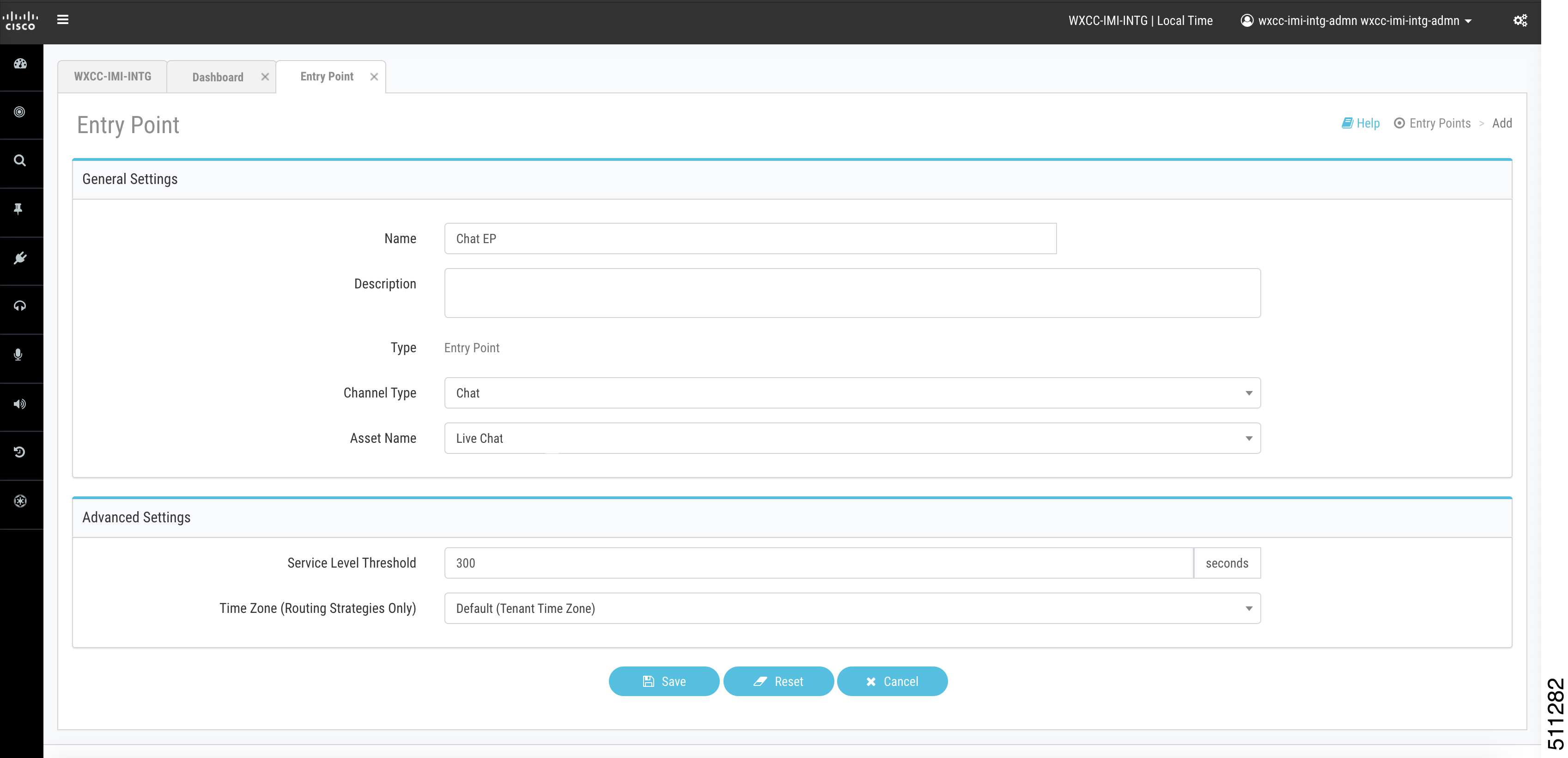
|
| Step 4 | Create a queue with the channel type as Chat. Refer to the following image for Queue configuration: 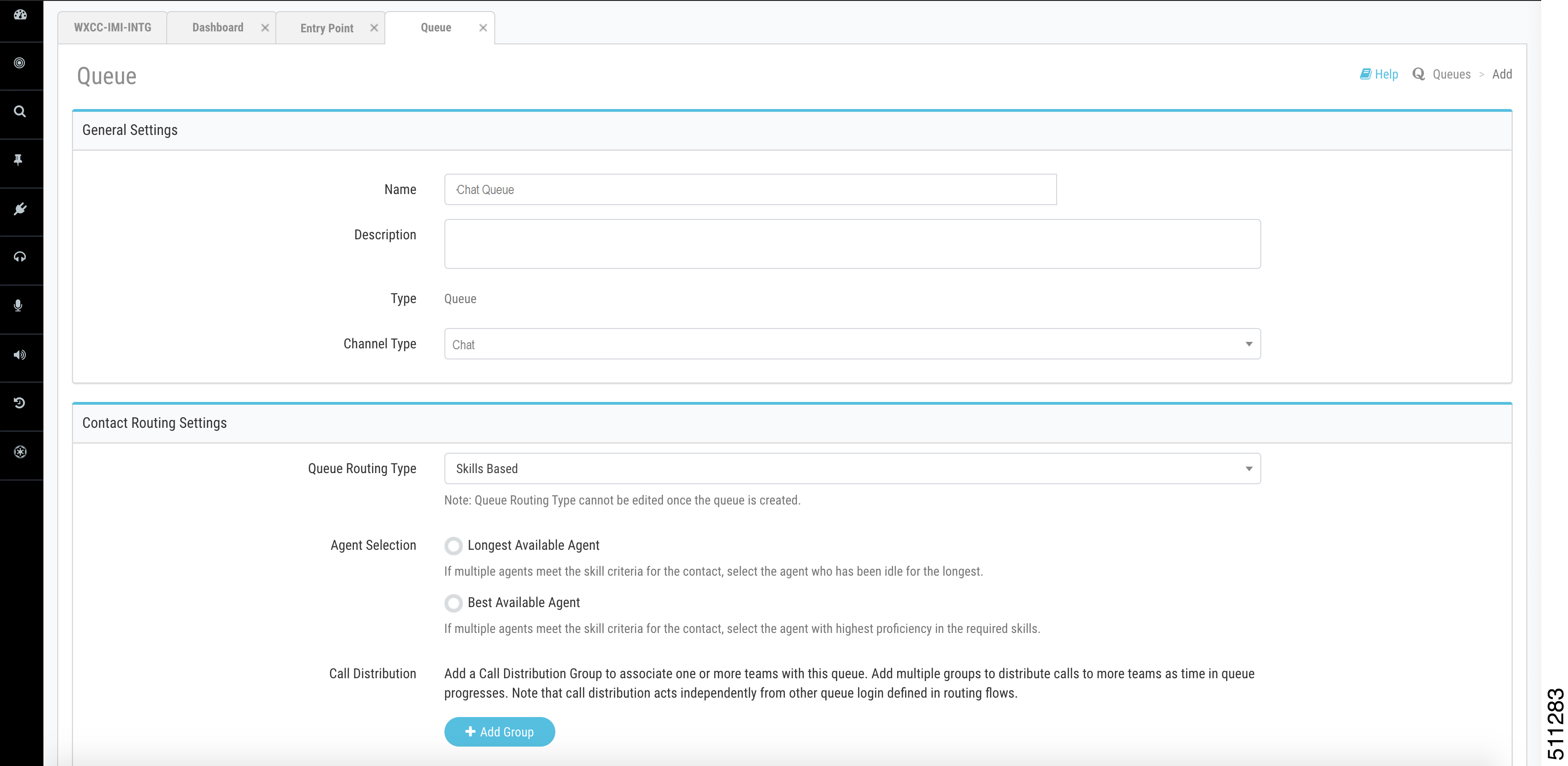
|